Tools for collaboration have never been more important
Written by Irena Krstic
Whether you are a consultant, academic, researcher or everyday employee, you’re probably familiar with collaboration, but you may not be familiar with tools for virtual collaboration. Although these tools are being used more frequently due to COVID-19, acclimating ourselves to these tools will help far past this pandemic. Virtual collaboration tools are vital for remote work, global companies, and new models of business.
ON THE MARK is fortunate because we’re able to adapt our organization design work into virtual settings. Planning for virtual work does require more upfront thinking, but we see it as a labor of love. Regardless of whether you’re involved in organization design work, it’s clear that virtual tools are needed to support people’s ability to thrive and connect.
Two such tools that are standing out as the top options for virtual collaboration are MURAL and MIRO. While nothing can replace face to face connection and interaction, we’ve found these tools to be the best at facilitating virtual work and collaboration. MURAL and Miro are very similar with slight variations in functionality, templates, and features.
This article details the benefits and cautions of both tools. At the end of the day, however, individuals and companies will have to make the decision on what tool works best for them and their needs.
For the Consultant
MURAL may be the best choice for you. Both MURAL and Miro provide great facilitation tools and templates for common frameworks. However, MURAL has a a critical feature, “summon,” that allows the facilitator to focus clients on particular areas within the collaborative space. If you are facilitating a 40-person virtual workshop, people can, shall I say, wander. In order to bring everyone back to the activity at-hand, you can click a button called “summon” which brings everyone’s screen back to where you need them to focus.
Additionally, there is a “follow” feature, where you can click on an individual in the workshop and see exactly where they’re “parked” in the virtual workspace. This is beneficial if you want to have a peak at what another group is working on to ensure you are aligned or if you need to make sure someone is paying attention. Think of this as a classroom control feature for virtual workspaces.
Most importantly, MURAL gives consultants an opportunity to apply for a FREE consulting account in order to be part of their network. You can have guest accounts as well for when you’re working with groups. To apply, email MURAL customer service.
For the Academic
Miro may be the best bet for academics, because they have a practical free option allowing you up to three “boards”. Both MURAL and Miro provide academics beneficial features. For a professor looking to present information in a more innovative manner, with some collaboration ability, switching from boring PPT slides to MURAL or Miro is a great option. As a student working on team projects, you are able to easily collaborate through real time editing in order to ensure the work gets done. For the best real time collaboration, you will need to use Zoom as an additional application in order to talk and see your team members. Also good to keep in mind is that both platforms are free for educational institutions and discounts for non-profits.
For the Researcher
MURAL may be slightly more enticing since it has a project planning template that can ensure efficiency on deadlines. In terms of collaboration however, both MURAL and Miro deliver collaboration effectively. Researchers are able to upload their articles and research documents to either platform. From there, they can invite other researchers and mentors to read through the documents and provide feedback through sticky notes, comments, or text boxes.
Benefits to All
Both MURAL and Miro are truly collaborative tools that provide the following features that can be beneficial to all:
- Templates/Frameworks available with ability to create and save branded templates
- Real time collaboration
- Activity tracking
- Chat and comment features
- Real-time editing
- Task management
- Version control (while not as seamless as SharePoint, it is available through exporting the boards or saving them to a private “room”)
- Ease of usability
Now that you have this information, we hope you’ll feel equipped to try out MURAL or Miro and begin your virtual collaboration.
Irena Krstic is a Consultant at ON THE MARK. OTM has been in business since 1987 and is a leading organization design firm. Over our 30 years in business, OTM has completed close to 450 redesigns around the globe across most industries. Our experience and passion for collaborative business transformation is supported by pragmatism, systems thinking, and a belief in people that’s unparalleled.